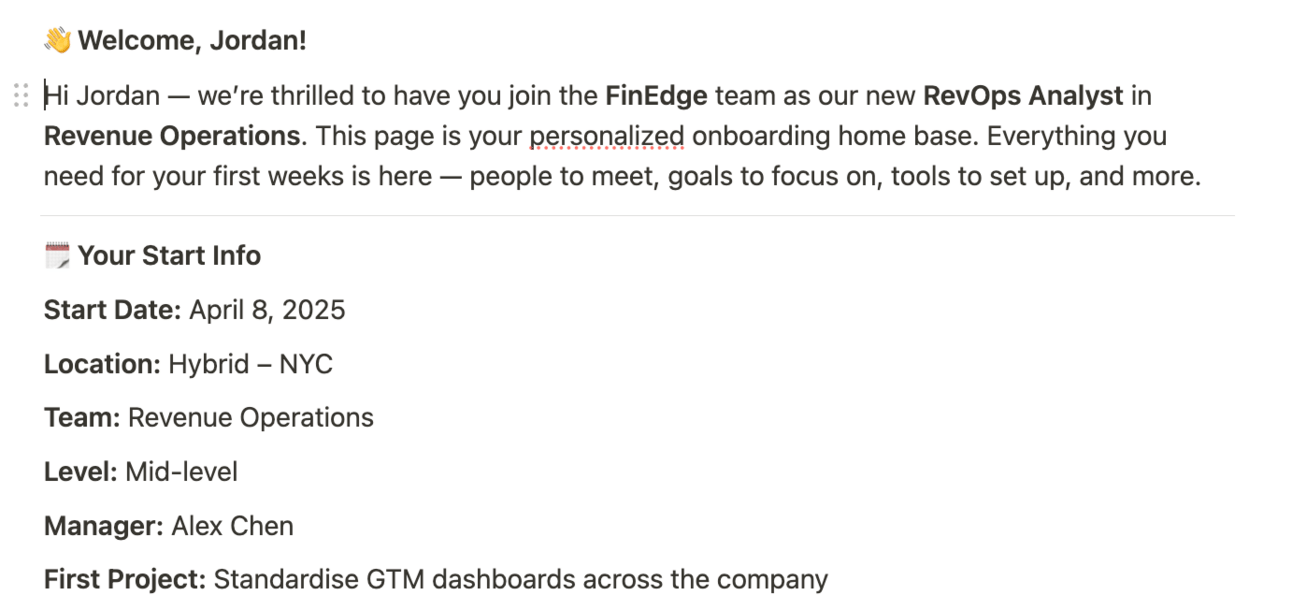Hey HR friends and AI builders, it’s that time of the week again! I’ve been privileged to be chatting to some fascinating folks this week, from discussing transforming a 35 year old business in the era of AI for HR with Kelly Samrai to deep diving on engagement action plans with George Hrstic.
It’s safe to say I enjoy the variety!
I’m also back in the UK, enjoying a sunny weekend in Whitstable - and a meal at my favourite spot, The Lazy Lobster, so if anyone would like a physical (in London…) or virtual coffee - drop me an email, would love to meet some of you ❤️
This week, I’m going to focus on:
Building out a personalised onboarding approach that gets people up to speed fast, with more engaging content.
Sharing a cheat sheet I built for choosing the right AI model at the right time
Walking through the news of the week
Who Am I?
For new subscribers, I’m Matt Bradburn. I was VP People at Peakon, built and sold the DBR community to Talentful, built and sold People Collective to Scede and now combing People Ops expertise with AI to solve my clients challenges.
Now I want to share my learnings with you all.
Now I automated my new subscriber emails, I can shorten this section…
PeoplexAI updates this week:
Blog page - Built - content to come shortly
Products Resources page - to be updated this week with ALLL the cheat sheets, guides, prompts and content from my newsletters - will have an upvote and downvote system and allow you all to also share content.
Course - soon to be running 2 more free 30 min lightning lessons, also now have 9 folks joining for April so far and 2 for May for the full cohorts 🥳
My 4 week, highly practical AI powered HR course, now with a consistent $100 discount for subscribers 🫶
USE THIS LINK: https://maven.com/peoplexrobots/ai-powered-people-ops?promoCode=Friends
Consulting and Training - 3 great calls and 2 proposals out this week 🤞, if you would like to discuss, then get in touch here: https://peoplexai.co/
Community - Over 80 people joined, going to start planning regular building sessions and engaging more…
🎯 Deep Dive of the Week
So the inspiration for this week came from my failed experiments to use Zapier Agents to completely agentify onboarding - i.e. - get it to build a whole plan for everyone by itself.
Turns out, it needed a little more instruction than I was giving it, since it told the RevOps person to present back a product roadmap to the CPO 🙈
So, what I did was put my building hat on and get back to basics.
The Challenge:
Everyone gets the same onboarding.
It doesn’t matter if they’re joining as a Staff Engineer or a People Ops generalist — they get the same links, same doc dump, same Day 1 calendar.
What we need is personalised onboarding that actually connects to the person’s:
Role
Function
Level
Team setup
Key priorities
Oh — and it needs to be easy to update, simple to automate, and not require another vendor contract.
So we’re going to build it ourselves. With generative AI + Notion + a touch of Zapier which i have now bent to my will….
The Setup:
We’re going to create:
A personalised onboarding plan
A 30-60-90 roadmap based on the role + background
A custom Notion homepage
A Slack onboarding buddy intro
And a Zap to trigger it all when someone’s added to the “New Hire” Google Sheet
You need:
Template Onboarding Page - Here’s one I made for this using FinEdge, obvs generated using ChatGPT this am haha!
New Hires spreadsheet, structured with the following columns:
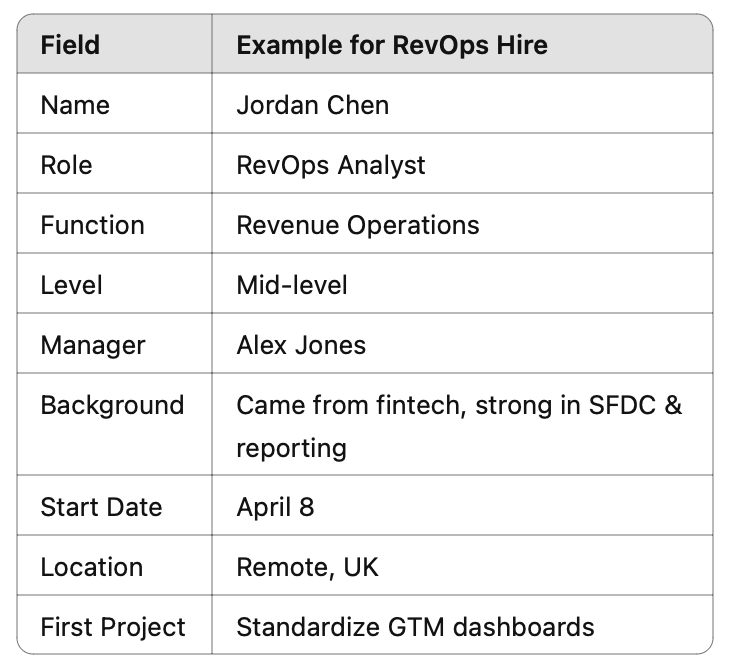
You can collect this manually, or use a simple “New Hire Intake Form” in Google Forms / Typeform and connect it to your sheet in Zapier.
Step 1: Create their onboarding plan using AI
We want to make sure that we use this information in order to create a truly personalised plan, using ChatGPT.
As always, make sure that the persons name and information are not included!
Prompt 1: Generate a personalised onboarding plan
You're acting as a People Ops Partner at a 50-person SaaS company. A new hire is joining and we want to personalise their onboarding experience. I need you to write a truly effective onboarding plan for them.
Here are their details:
- Role: RevOps Analyst
- Function: Revenue Operations
- Level: Mid-level
- Background: Came from fintech, strong in SFDC & reporting
- First Project: Standardise GTM dashboards
Please generate:
1. A Day 1 onboarding welcome note
2. A 1-week onboarding plan with daily focus areas
3. A 30-60-90 plan with key outcomes for each phase
4. Recommended people to meet
5. Learning resources (internal + external)
Format the output to drop directly into a Notion page.Paste that into ChatGPT or Claude and boom — you’ve got a ready-to-use onboarding doc you can tweak or approve:
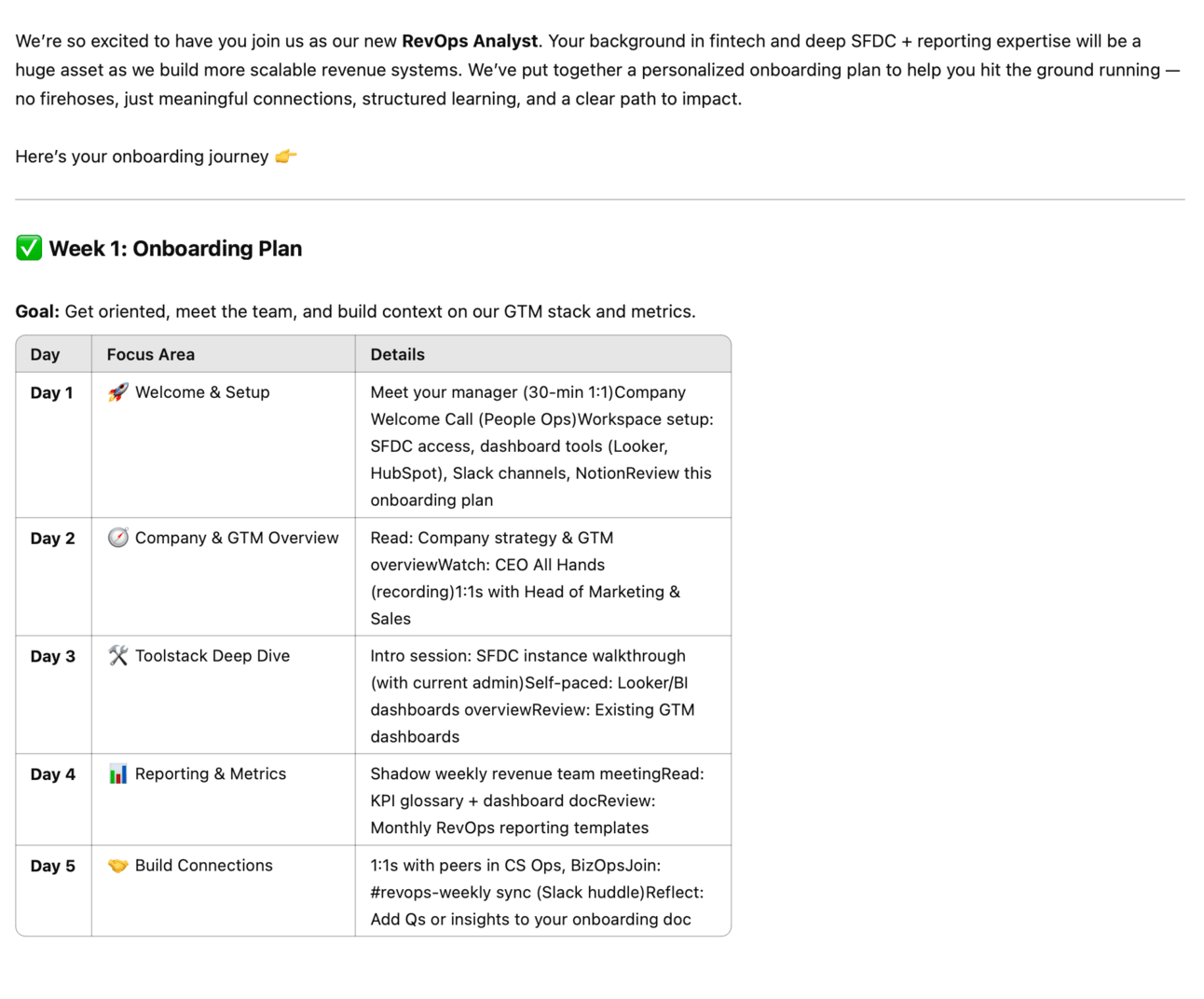
Now this alone isn’t a bad start! But let’s see what we can do from here. Particularly as we want to combine it with our template we have.
Step 2: Auto-generate their Notion homepage
Use this next prompt to build a homepage that feels personal using our
Although, nice little cheat - make it public and ChartGPT now brings it right into your chat - hence the attached link in prompt below.
Prompt 2: Build their Notion onboarding dashboard
Based on the onboarding plan and new hire details, create a Notion dashboard for their onboarding. It should include:
- A welcome message
- Quick links to company tools and policies
- Their 30-60-90 plan
- A "People to Meet" list with space for notes
- Their first project outline
- A checklist of onboarding tasks
Format everything in Markdown so it can be copy/pasted into Notion.
The template format for my personalised onboarding page is here and I want you to ensure the content is properly filled out accordingly: https://peopleleaders.notion.site/New-Hire-Onboarding-Template-FINEDGE-1c91569da344807794bad479671bd743?pvs=4 Et Voila! Link below to our fully customised page - all I did was duplicate our template and populate with the right materials.👇
Step 3: Add a Slack welcome message (with AI too)
But even this isn’t enough for me, so let’s get him a great Slack intro message as well.
Prompt 3: Generate a friendly buddy intro
Write a short and friendly Slack message from a buddy to welcome Jordan Chen, our new RevOps Analyst. Mention their fintech background, first project (GTM dashboards), and invite them to coffee next week.
Tone: casual, warm, teammate-to-teammate.Now we have:
Onboarding Template
Jordan’s personal plan
A nice message for the team
But I want to bring it all together… enter Zapier.
Step 4: Automate it all with a Zap
Let’s automate the boring stuff.
Here’s how:
Trigger:
New row in Google Sheet called “New Hires” (or a Typeform submission)
Actions:
Google Sheet - new spreadsheet row
ChatGPT - prompt 1
Notion - Find template page
ChatGPT - prompt 2 with notion template page
Notion - Create new page - our personalised plan
Slack - Send message to team
Gmail - Create draft for me to send to manager with the plan
Ok - I might have run out of time on this one, so bear with me and I’ll share a video update next week - but its running! 🫶
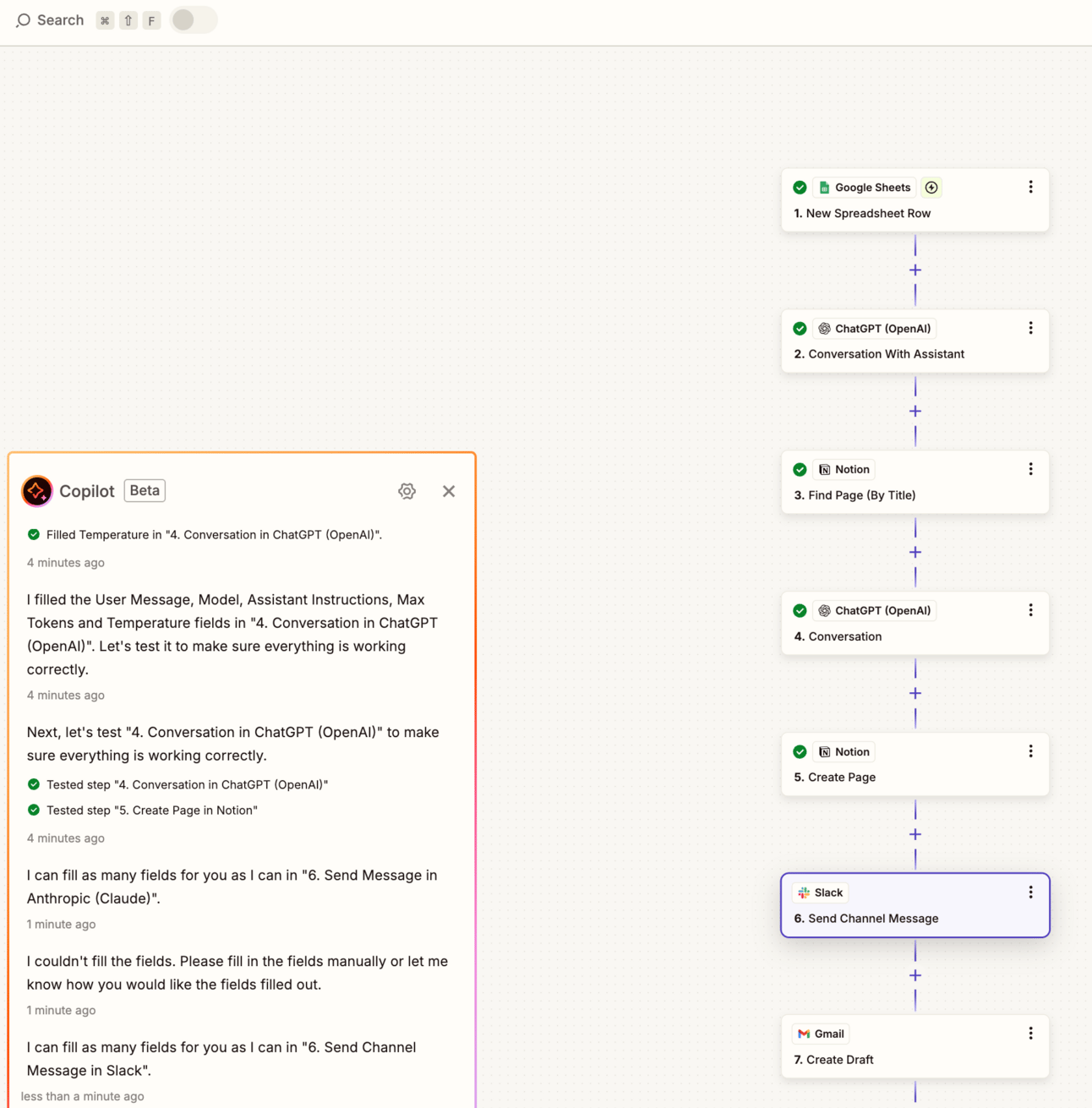
🤯 PS - I created all of the above in under an hour…
I want to help as many folks in the space build their skills as much as possible over the next year, so if you want to 10x your skills, with 4 hour long live practical sessions and 4 30 minute videos going far deeper than my newsletter, this is for you!
You can find the detailed syllabus below, sign up today as spaces limited to 20 people…
💡 Quick Win of the Week
For those unsure on what models to use, I have a cheat sheet for you! I spent a bunch of time testing and comparing and here’s my thoughts (although I will have to update this monthly…)
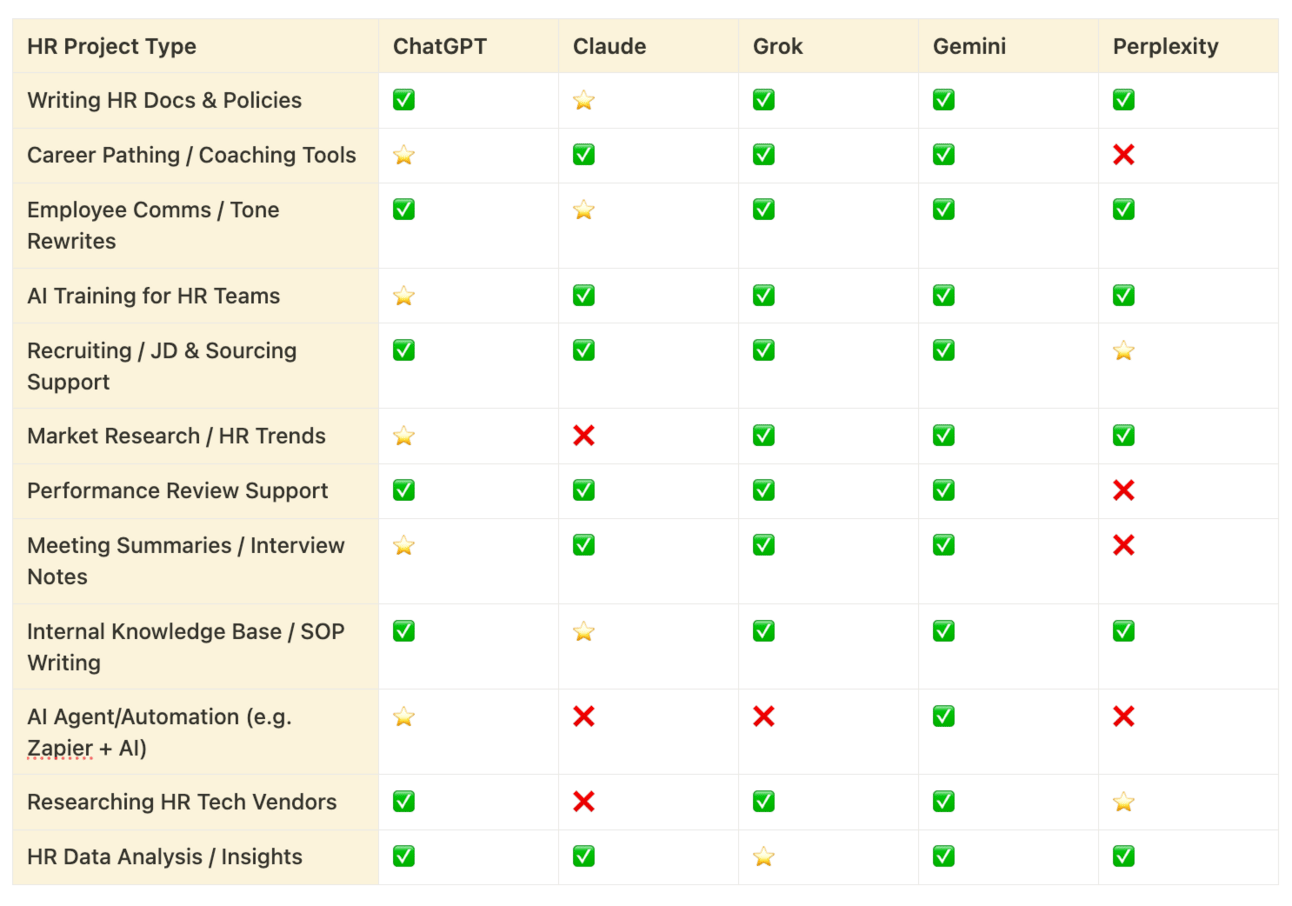
🧠 Product Updates
No major updates, but I am starting to build out a nice little maturity checker to compare to benchmarks and also suggest practical ways to develop your skills!
More on this next week!
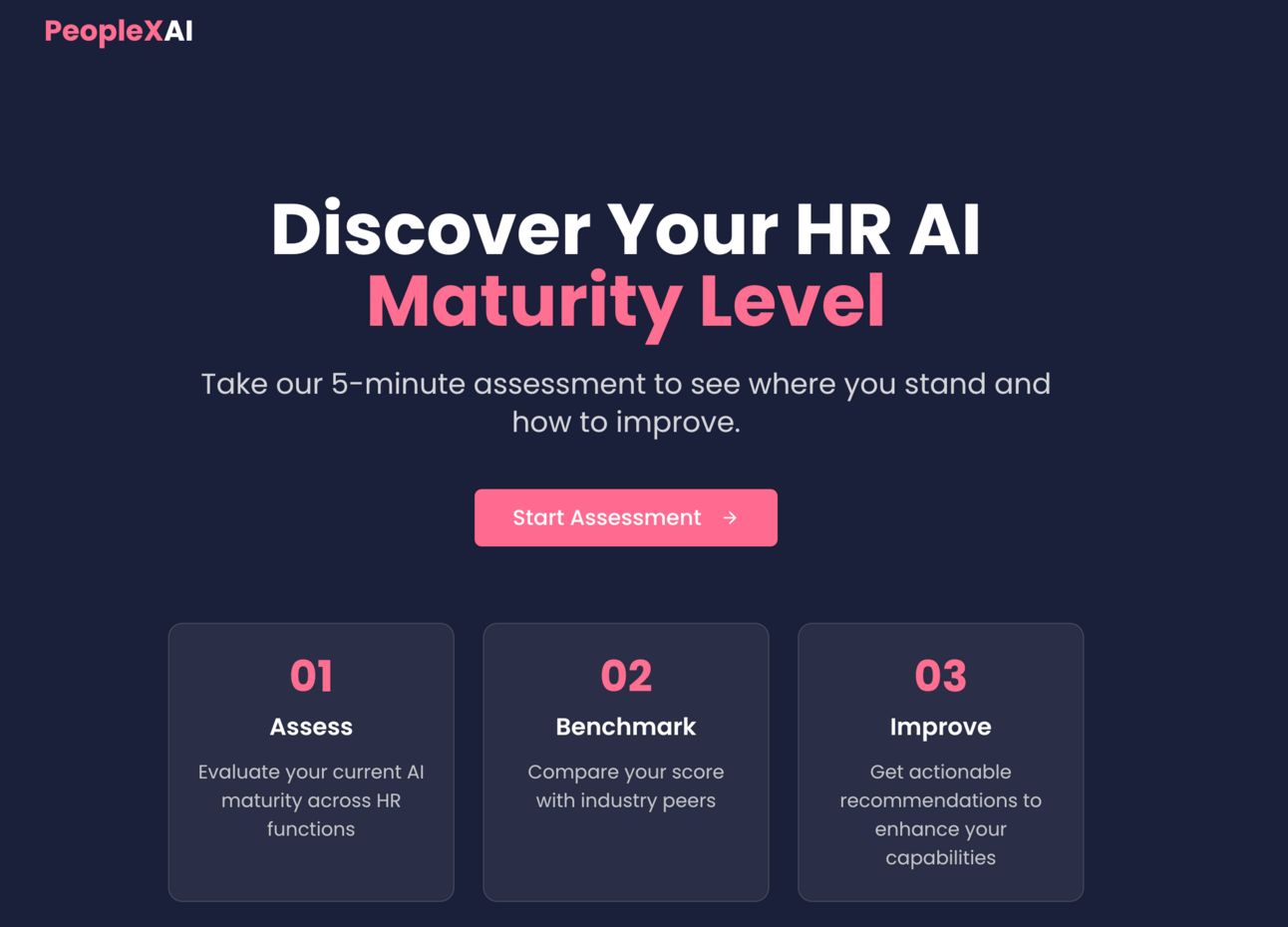
📰 News That Matters for HR
I’m actually just posting a couple things I find interesting this week, as none of you click my news articles 🤪
Lovable ran a competition for vibe coders, and the creativity was amazing - I love this podcast creator app
Stanford Professor gives a free course on Vibe coding with Replit - I did it, I ❤️ it and I highly recommend it
👋 Let's Connect!
Finding this valuable? There's more where this came from!
✨ Share this newsletter with your HR network
🔗 Connect with me on LinkedIn: https://www.linkedin.com/in/mattbradburn/
💌 Have questions? Just hit reply!
Remember: AI in HR doesn't have to be complicated. Let's figure it out together, one practical step at a time.